#织梦dedecms 移动模块安装说明 @(PHP)[织梦]
[toc]
两个版本(动态|静态)页面都是一致,git上提供UTF-8版本、一个伪静态、一个真静态,如果网站小,建议使用动态版,如果网站大,建议使用静态html版本。模板基于妹子UI控件~
GBK插件下载(目前只有静态版本):http://pan.baidu.com/s/1dDtT0mH
PHPActionModule文件夹代表动态版本,含有xml插件
makeMobileHtml文件夹代表生成html静态版本,含有xml插件
有问题上博客提问:http://helonghua.com/2015/03/23/dedecms-wap/
##动态版本PHPActionModule
文件夹PHPActionModule代表动态版本 目录结构:
-9526a6769b7af50b4450ab7f26c30be6.xml
-mobile.php
-include/
-templets/
**注意:**只有9526a6769b7af50b4450ab7f26c30be6.xml 这个xml插件对你有用,其他的都是源代码,用来参考。
###安装
下载xml插件 登陆织梦后台1.apache vhost配置rewrite(!!!不是.htaccess) 2.apache .htaccess 配置rewrite 3.nginx rewrite
一、apache vhost配置rewrite(!!!不是.htaccess) 在http-vhost.conf中增加
<VirtualHost *:80>
RewriteEngine on
DocumentRoot "/***你的织梦网站根目录/"
ServerName mobile.dede.com
#DirectoryIndex 很重要
DirectoryIndex mobile.php
RewriteCond %{DOCUMENT_ROOT}%{REQUEST_FILENAME} !-f
RewriteCond %{DOCUMENT_ROOT}%{REQUEST_FILENAME} !-d
RewriteRule ^/(list|article)/(.*)$ /mobile.php?action=$1&id=$2 [QSA,L]
</VirtualHost>
二、apache .htaccess 配置rewrite(!前提是服务器支持.htaccess)
如果你的网站有.htaccess 则在这个文件中加一段
RewriteCond $1 ^(list|article)
RewriteCond %{REQUEST_FILENAME} !-f
RewriteCond %{REQUEST_FILENAME} !-d
RewriteRule ^(.*)/(.*)$ /mobile.php?action=$1&id=$2 [QSA,L]
如果没有,则构建一个.htaccess 写入
<IfModule rewrite_module>
RewriteEngine on
RewriteBase /
RewriteCond $1 ^(list|article)
RewriteCond %{REQUEST_FILENAME} !-f
RewriteCond %{REQUEST_FILENAME} !-d
RewriteRule ^(.*)/(.*)$ /mobile.php?action=$1&id=$2 [QSA,L]
</IfModule>
三、nginx rewrite
location ~* /(list|article)/ {
if (!-f $request_filename){
rewrite ^/(.*)/(.*)$ /mobile.php?action=$1&id=$2 last;
}
}
##mobile生成静态版
与静态版本一样,下载makeMobileHtml文件夹下的XML 。
gbk版本下载地址:http://pan.baidu.com/s/1dDtT0mH
到织梦后台安装模块
安装完之后:出现模块控制

按字面意思很好理解。不做解释了
**注意:**以下说的mobile.dede.com 为你的移动端域名;www.dede.com 是你站点主域名www.dede.com;/dede/目录为织梦管理后台目录
###文件说明
静态文档全都生成在根目录的/m/文件夹下 模板文件在/templets/mobile/文件夹下 css js image 资源文件在/m/asset/文件夹下 php生成html的php控制器在/dede[这是默认的admin后台目录]/makeMobileHtml.php###安装完第一步【很重要】
修改/dede[这是默认的admin后台目录]/makeMobileHtml.php 中
第14行$hostName = 'http://mobile.dede.com';
为你的mobile端域名,或者是这种http://www.dede.com/m
注意不要在末尾加/
最后解析域名 mobile.dede.com 到根目录/m/文件夹下面
###其他配置
如果你的网站全站资源都是绝对路径,那已经不需要修改什么了。如果你的图片路径是/uploads/img
这样的相对路径、同时由启用的 二级独立域名mobile.***.com
那你就需要在apache 或者nginx 中rewrite了
####apache vhost配置
增加
RewriteEngine on
RewriteCond $1 ^(uploads)
RewriteRule ^/(.*)$ http://www.dede.com/$1 [L]
**注意:**www.dede.com 是你主站的主域名。
####.htaccess
.htaccess 注意是在 /m/目录哦,不要放错地方了~
<IfModule rewrite_module>
RewriteEngine on
RewriteBase /
RewriteCond $1 ^(uploads)
RewriteRule ^(.*)$ http://www.dede.com/$1 [L]
</IfModule>
####nginx
在mobile.dede.com 的server 配置里加,别加错了
location ~* /(uploads)/ {
rewrite ^/(.*)$ http://www.dede.com/$1 last;
}
###添加文章的时候自动生成移动端html
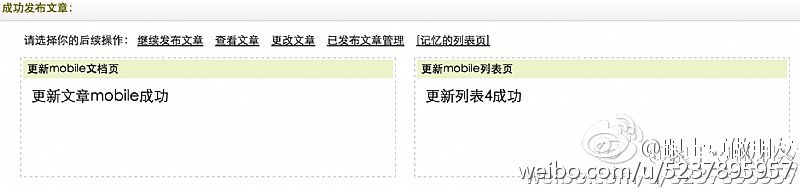
如果想要实现上面的功能,很简单,方法我已经写好了。
打开管理后台目录【默认是/dede/】,找到article_add.php
直接看文档末尾,找到"成功发布文章"
如图所示添加代码:
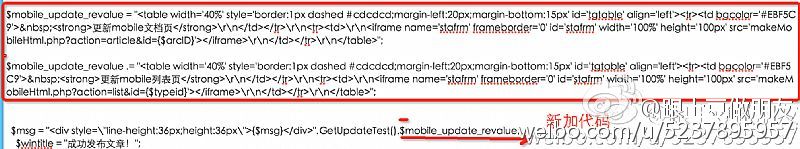
代码:
$mobile_update_revalue = "<table width='40%' style='border:1px dashed #cdcdcd;margin-left:20px;margin-bottom:15px' id='tgtable' align='left'><tr><td bgcolor='#EBF5C9'> <strong>更新mobile文档页</strong>rn</td></tr>rn<tr><td>rn<iframe name='stafrm' frameborder='0' id='stafrm' width='100%' height='100px' src='makeMobileHtml.php?action=article&id={$arcID}'></iframe>rn</td></tr>rn</table>";
$mobile_update_revalue .= "<table width='40%' style='border:1px dashed #cdcdcd;margin-left:20px;margin-bottom:15px' id='tgtable' align='left'><tr><td bgcolor='#EBF5C9'> <strong>更新mobile列表页</strong>rn</td></tr>rn<tr><td>rn<iframe name='stafrm' frameborder='0' id='stafrm' width='100%' height='100px' src='makeMobileHtml.php?action=list&id={$typeid}'></iframe>rn</td></tr>rn</table>";
把原php中
$msg = "<div style="line-height:36px;height:36px">{$msg}</div>".GetUpdateTest()
替换成
$msg = "<div style="line-height:36px;height:36px">{$msg}</div>".GetUpdateTest().$mobile_update_revalue;
也就是连接我们上面写的字符串
版权声明:
1、该文章(资料)来源于互联网公开信息,我方只是对该内容做点评,所分享的下载地址为原作者公开地址。2、网站不提供资料下载,如需下载请到原作者页面进行下载。
3、本站所有内容均由合作方或网友上传,本站不对文档的完整性、权威性及其观点立场正确性做任何保证或承诺!文档内容仅供研究参考学习用!
4、如文档内容存在违规,或者侵犯商业秘密、侵犯著作权等,请点击“违规举报”。


