ImageOCR
php 验证码识别库,对于非粘连字符具有很好的识别效果,对于一般粘连字符也能有较为良好的识别 除噪算法支持孤立点除杂和连通域除噪,分割算法支持等宽分割、连通域分割以及滴水算法分割
示例效果
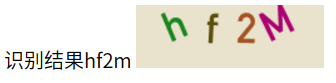
Install
composer require mohuishou/image-ocr
使用方法
例子详见 example
use docker
docker run --rm -p 8088:8088 mohuishou/image-ocr
点击 http://localhost:8088 查看效果
大致流程:
初始化 -> 灰度化 ---> 二值化 ---> 除噪点 -> 分割 -> 标准化 -> 识别
初始化
对象初始化
$image=new Image($img_path); $image_ocr=new ImageOCR($image)
初始化二值化阈值
$image_ocr->setMaxGrey(90); $image_ocr->setMinGrey(10);
初始化标准化图片宽高
$image_ocr->setStandardWidth(13); $image_ocr->setStandardHeight(20);
开启 Debug
$image_ocr->setDebug(true);
灰度化
try{ $image_ocr->grey(); }catch (Exception $e){ echo $e->getMessage(); }
二值化
注意:这一步的前提是需要先执行上一步灰度化,不然会抛出一个错误
try{ $image_ocr->hash($max_grey=null,$min_grey=null); }catch (Exception $e){ echo $e->getMessage(); }
二值化支持两种方式,第一种$image_ocr->hash($max_grey=null,$min_grey=null)即为上面那种固定的阈值范围,第二种为hashByBackground($model=self::MAX_MODEL,$max_grey=null,$min_grey=null),通过背景图像的灰度值,动态取阈值,支持三种模式MAX_MODEL,MIN_MODEL,BG_MODEL分别是最大值、最小值和背景模式,最大值模式会用背景的灰度值替换阈值的上限,最小值模式替换下限,背景模式上下限都替换,即为只去除背景
除噪点
前置条件为二值化
孤立点除噪法
try{ $image_ocr->removeSpots(); }catch (Exception $e){ echo $e->getMessage(); }
连通域除噪法
[如果要使用连通域分割法,可以跳过连通域除噪点,分割的同时可以一并除噪]
try{ //使用之前需要初始化连通域对象 $image_ocr->setImageConnect(); //除噪 $image_ocr->removeSpotsByConnect(); }catch (Exception $e){ echo $e->getMessage(); }
分割
非粘连字符串
连通域分割法
try{ //使用之前需要初始化连通域对象 $image_ocr->setImageConnect(); //分割 $image_ocr->splitByConnect(); }catch (Exception $e){ echo $e->getMessage(); }
粘连字符串
滴水算法分割
TODO: 待测试
标准化
try{ $standard_data=$image_ocr->standard(); }catch (Exception $e){ echo $e->getMessage(); }
识别
TODO:待完善
API
ImageOCR::__construct(Image $image) ImageOCR::saveImage($path) ImageOCR::grey() ImageOCR::hash($max_grey=null,$min_grey=null) ImageOCR::hashByBackground($model=self::MAX_MODEL,$max_grey=null,$min_grey=null) ImageOCR::removeSpots() ImageOCR::removeSpotsByConnect() ImageOCR::standard() ImageOCR::setImageConnect() ImageOCR::setImage(Image $image) ImageOCR::getStandardData() ImageOCR::setMaxGrey($max_grey) ImageOCR::setMinGrey($min_grey) ImageOCR::setStandardWidth($standard_width) ImageOCR::setStandardHeight($standard_height) //ImageTool的方法均为静态方法 ImageTool::removeZero($data) ImageTool::removeZeroColumn($hash_data) ImageTool::drawBrowser($data) ImageTool::transposeAndRemoveZero($hash_data) ImageTool::hashTranspose($hash_data) ImageTool::img2hash($img) ImageTool::hash2img($hash_data,$padding=0)
CHANGELOG
0.2 [2017-4-1]
0.1 [2016-10-7]
默认模板保存方式由数据库改为文件,保存路径为./db/db.json 使用 composer 安装
版权声明:
1、该文章(资料)来源于互联网公开信息,我方只是对该内容做点评,所分享的下载地址为原作者公开地址。2、网站不提供资料下载,如需下载请到原作者页面进行下载。
3、本站所有内容均由合作方或网友上传,本站不对文档的完整性、权威性及其观点立场正确性做任何保证或承诺!文档内容仅供研究参考学习用!
4、如文档内容存在违规,或者侵犯商业秘密、侵犯著作权等,请点击“违规举报”。


