WordPress
This is a WordPress repository configured to run on the Pantheon platform.
Pantheon is website platform optimized and configured to run high performance sites with an amazing developer workflow. There is built-in support for features such as Varnish, Redis, Apache Solr, New Relic, Nginx, PHP-FPM, MySQL, PhantomJS and more.
Getting Started
1. Spin-up a site
If you do not yet have a Pantheon account, you can create one for free. Once you've verified your email address, you will be able to add sites from your dashboard. Choose "WordPress" to use this distribution.
2. Load up the site
When the spin-up process is complete, you will be redirected to the site's dashboard. Click on the link under the site's name to access the Dev environment.
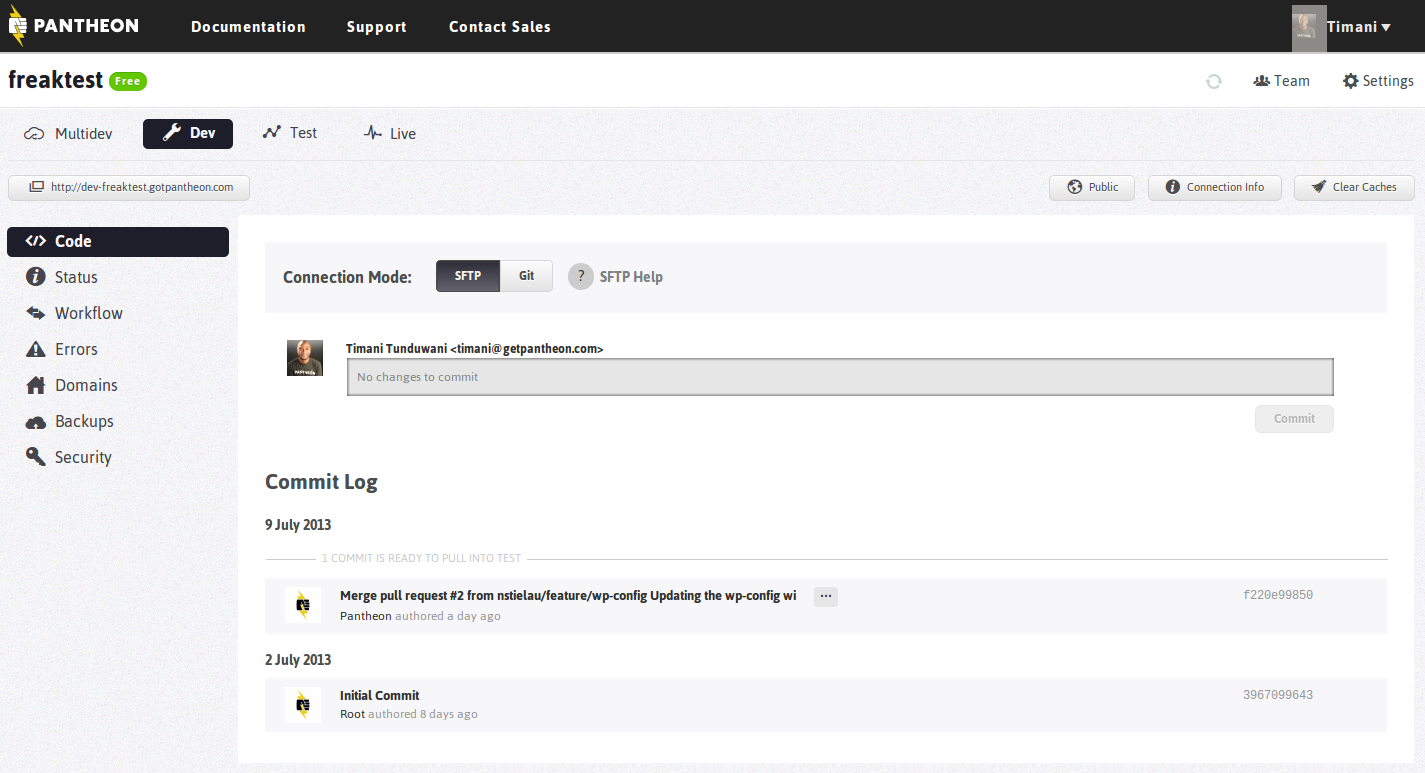
3. Run the WordPress installer
How about the WordPress database config screen? No need to worry about database connection information as that is taken care of in the background. The only step that you need to complete is the site information and the installation process will be complete.
We will post more information about how this works but we recommend developers take a look at wp-config.php to get an understanding.

If you would like to keep a separate set of configuration for local development, you can use a file called wp-config-local.php, which is already in our .gitignore file.
4. Enjoy!
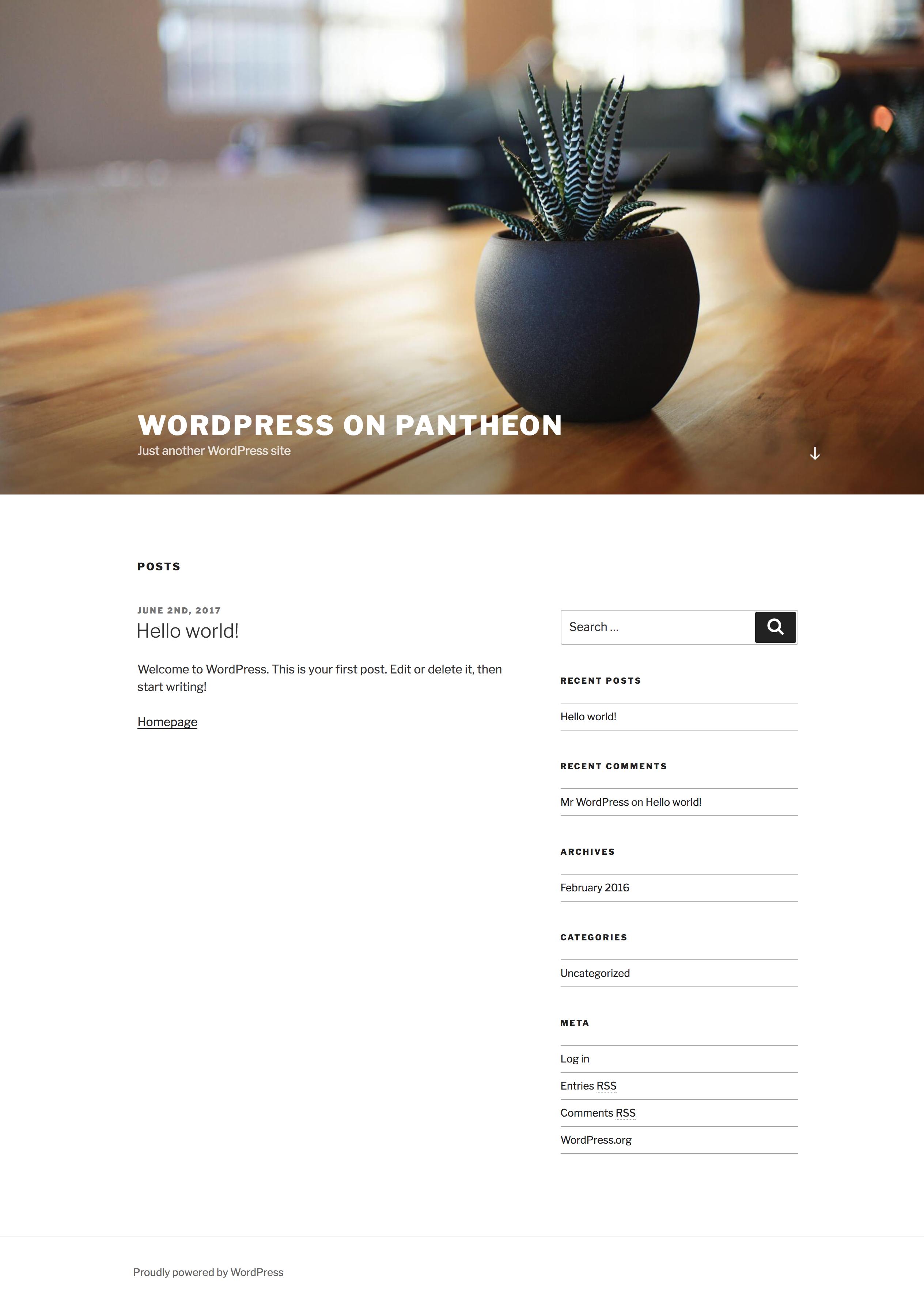
Branches
The default branch of this repository is where PRs are merged, and has CI that copies default to master after removing the CI directories. This allows customers to clone from master and implement their own CI without needing to worry about potential merge conflicts.
Custom Upstreams
If you are using this repository as a starting point for a custom upstream, be sure to review the documentation and pull the core files from the master branch.
版权声明:
1、该文章(资料)来源于互联网公开信息,我方只是对该内容做点评,所分享的下载地址为原作者公开地址。2、网站不提供资料下载,如需下载请到原作者页面进行下载。
3、本站所有内容均由合作方或网友上传,本站不对文档的完整性、权威性及其观点立场正确性做任何保证或承诺!文档内容仅供研究参考学习用!
4、如文档内容存在违规,或者侵犯商业秘密、侵犯著作权等,请点击“违规举报”。


