wiki.php
wiki.php运行在php平台,是基于Markdown的wiki程序。你的Markdown存放在 wiki.php/_posts 目录下,以.md后缀的文件形式存放,程序简陋不支持在线编辑和备份,你可以尝试将_posts目录纳入git或svn中达到团队协作。

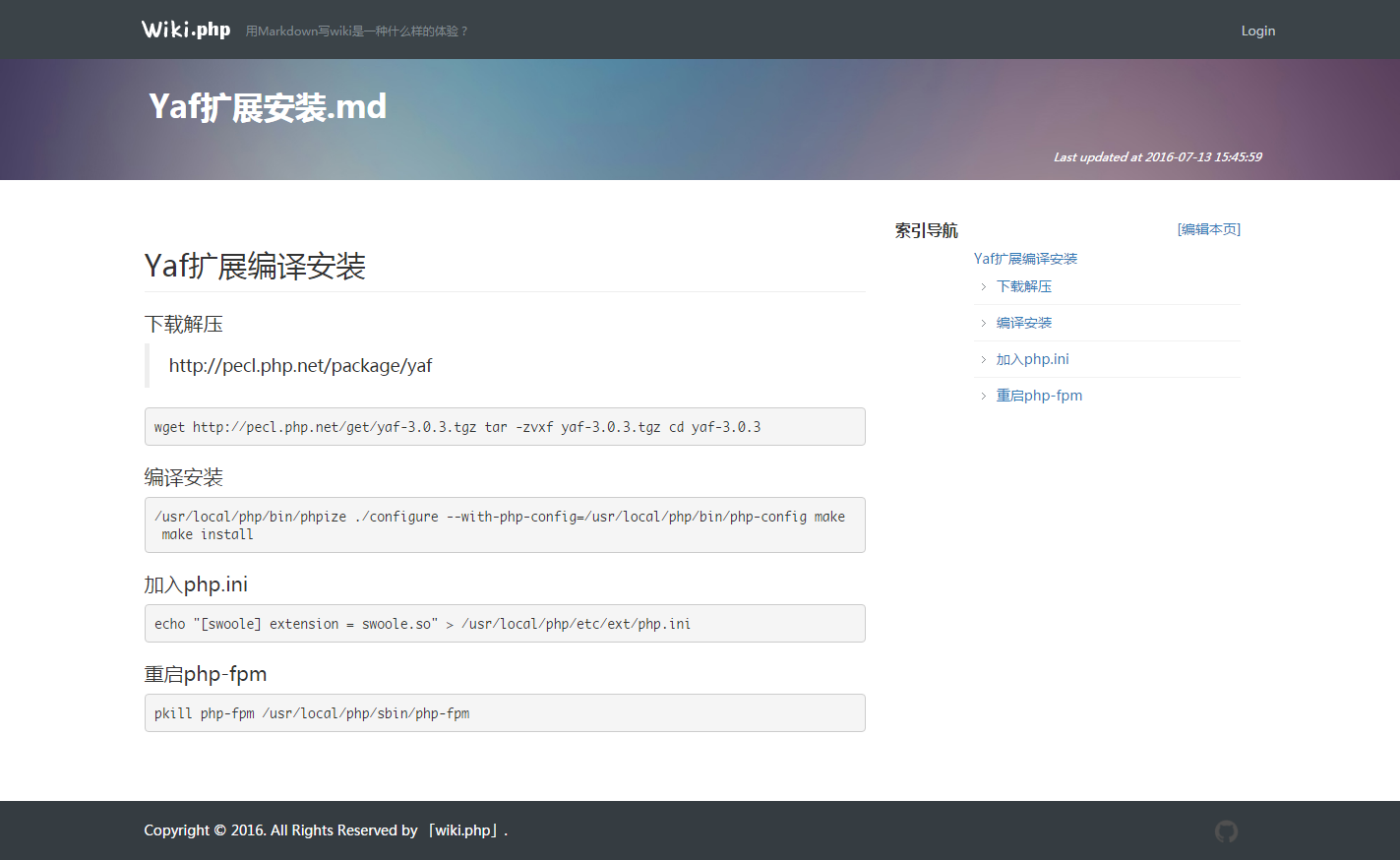
如何使用
检出代码:
cd /home/wwwroot
git clone https://github.com/cmxiaocai/wiki.php.git
加入nginx配置:
server {
listen 80;
server_name wiki.loc;
index index.php;
root /home/wwwroot/wiki.php/;
location ~ .php$ {
fastcgi_pass 127.0.0.1:10080;
fastcgi_index index.php;
fastcgi_param SCRIPT_FILENAME /home/wwwroot/wiki.php/$fastcgi_script_name;
fastcgi_param ENVIRONMENT local;
include fastcgi_params;
}
}
访问:
http://127.0.0.1
目录结构
-_includes 项目类文件
├─ bootstrap.php 用于引如其他文件
├─ make_lists.class.php 生成列表页
├─ make_posts.class.php 生成内容页
├─ match_title.class.php Markdown中匹配标题索引
├─ parse_config.class.php 解析内容中配置属性
├─ parse_filetype.class.php 解析文件类型
├─ Parsedown.php Markdown转换html
└─ simple_html_dom.php dom解析
-_posts 你的Markdown文件存放在这里
├─ .conf 用于配置列表页面的示例文件
└─ demo.md Markdown示例文件
-_theme 样式风格
├─ +images 图片资源
├─ +sass 模板样式
├─ lists.html 默认列表模板
└─ post.html 默认内容页模板
-_uploads
composer.json
index.php 入口文件
版权声明:
1、该文章(资料)来源于互联网公开信息,我方只是对该内容做点评,所分享的下载地址为原作者公开地址。2、网站不提供资料下载,如需下载请到原作者页面进行下载。
3、本站所有内容均由合作方或网友上传,本站不对文档的完整性、权威性及其观点立场正确性做任何保证或承诺!文档内容仅供研究参考学习用!
4、如文档内容存在违规,或者侵犯商业秘密、侵犯著作权等,请点击“违规举报”。


