My Finance Buddy
Introduction
My Finance Buddy is a fun and intelligent system that allows one to manage their financials in a creative and engaging way. Unlike most other financial applications or systems currently in the market, My Finance Buddy encourages the users to manage budget and accomplish financial goals by a simple yet motivating gamification of personal accounting.
Interest Factor:
All of the group members and classmates are in their third or fourth year of study and will be graduating soon. Throughout their undergraduate or graduate careers they may not have taken their financial matters seriously due to variety of income sources such as scholarships & bursaries and co-op jobs. After graduating we will be required to pay close attention to our budget with limited sources of income and variety of sources of expenditure. Along with managing our budgets and figuring out where to spend our dollar, we also have set goals that we want to accomplish, such as buying a new car or a house, or paying of OSAP in the first 6 months. Worrying about everything at once right after graduating can be quite overwhelming. Hence, as a group we want to use this project as a medium to help not only ourselves but also our classmates by creating a tool that will make the transition into an environment where every financial decision matters stress-free, profitable, and enjoyable.
Chosen Run-time Environment and Its Benefits:
For our project we want our system to be accessed from anywhere and at any time when possible. Since this system will also require collaboration with other users that will be using the system (ie. friends of the user), the environment on which the system will operate must also be able to provide us with sufficient technology to do so. Matching our system operation and interaction requirements, a Web-based application suits our needs in every way. By using a web-based application it will allow us to cater to our users through various environments such as desktops and mobile devices that use variety of operating systems and platforms with low cost and minimal effort using the ever advancing web technologies.
Youtube Video
Team Work
Mukund Salia: He was Involved in designing the system architecture and overall system layout. Worked on setting up the PHP framework that was going to be used through out the project. He mainly contributed by working on creating the engaging and modern User Interface for most of the components of the website including page template, sign up & registration, dashboard, financial manager using the latest web technology such as HTML5 and CSS3. Alongside this, He has also made some contributions to the documentation of the project.
Satbir Saini: He was involved in developing the backend for various components of the project such as sign up and register functionality, dashboard population, settings system, and finance manager component. Coded controllers and models regarding the above listed components of the project with the use of PHP and MySQL. Even more so, He constructed various related database tables and database scripts that helped ease the development process of the project. He has also made some contribution to the documentation of the project.
Shu Zhang: She was involved in database design, including logical design and physical design. The major part of application she developed is the goal and deposit management functions, and social functions. She wrote sql scripts for creating related tables. Constructed related controllers and models. Generally, used css, javascript and ajax techniques to implement the front-end of these pages. JQuery and jQuery UI are also used for displaying information in styles. She has also made some contributions to the documentation of projects.
Robina Bhatia: She was involved in extensively documenting the entire project from the low underlying details of the architecture to documenting the user level controls and inputs. Created various diagrams required for the deliverables such as component diagrams, deployment diagrams, and sequence diagrams. Kept details about the changes that happened in the architecture and designed and documented the evolution of the project. Also managed the team by scheduling frequent meetings throughout the semester.
Functional / Non Functional Properties
Functional
Input Allow the user to input financial information such as budget, expenditure, income, etc. Allow the user to find friends to share their goals and collaborate with. Allow a user to set a financial goal. Core Functionality Accurately calculate the saving amounts given the user’s constraints of when they want to fulfill their goals. Allow the user to collaborate with a friend or a partner to fulfill a goal to maximize achievement. Be able to produce a user specific feed showing their progress in their goals along with the goals of their friends that they have selected to compete with. Output Display helpful information that will allow the user to achieve their set goal in the given time period considering all other goals Display the users financial status in a simple and easily understandable format Display a progress feed showing the progress of their goals and the goals of their friends.Non Functional
Accuracy User Friendliness Cost BenefitComponent Diagram
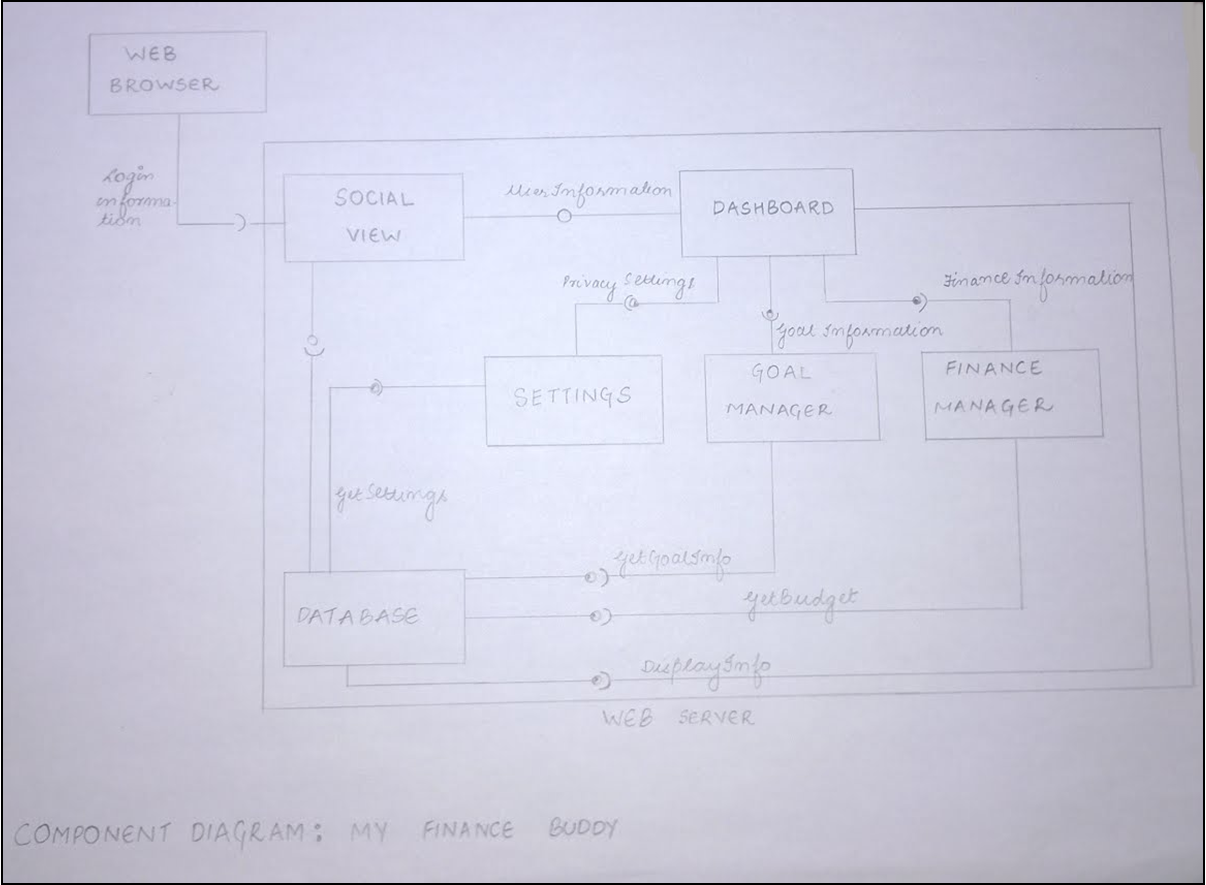
Screenshots
Login
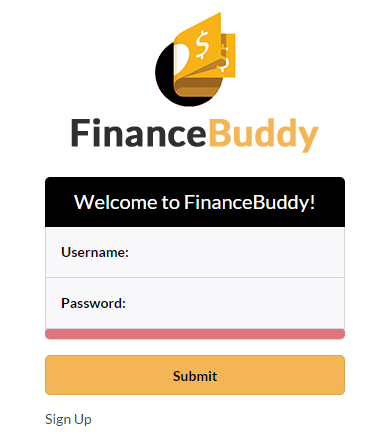
Registration

Dashboard
The Dashboard is a quick glance at the users information regarding the amount he /she has saved away till date, the amount needed to save, the no. of goals to be achieved, no. of collaborative goals to be reached and no. of friends that have been added.

Creating a new Goal
The user can now create a new financial goal. The application will ask the user to enter the following information in order to help the user create a new financial goal.
Title of the Goal Amount of money to be paid/saved in total for that goal Start date for the Goal Target date by which the user wishes to achieve the goal Making the Goal private or public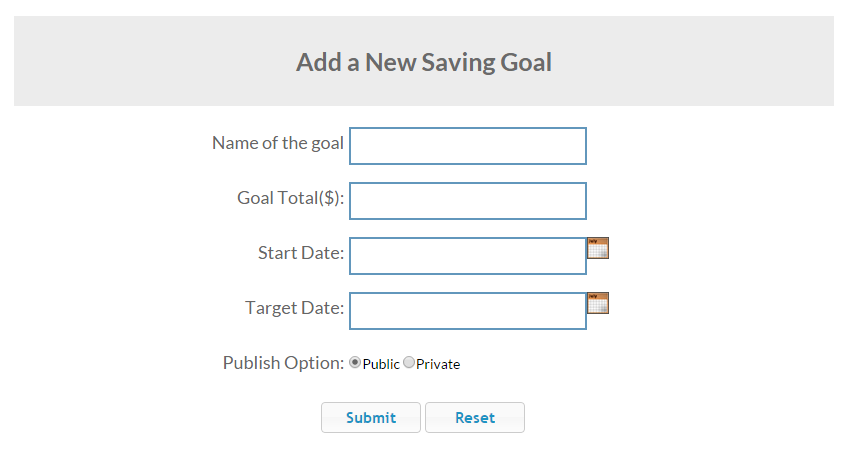
Adding Deposits to a Goal
The application calculates and displays the amount of money the user needs to save every month in order to reach the set financial goal. The user can deposit the money he has saved and it will show in the deposit history section of the goal. It will update the amount of money that the user has saved over all for the goal and a progress bar will show the users progress on that particular goal.
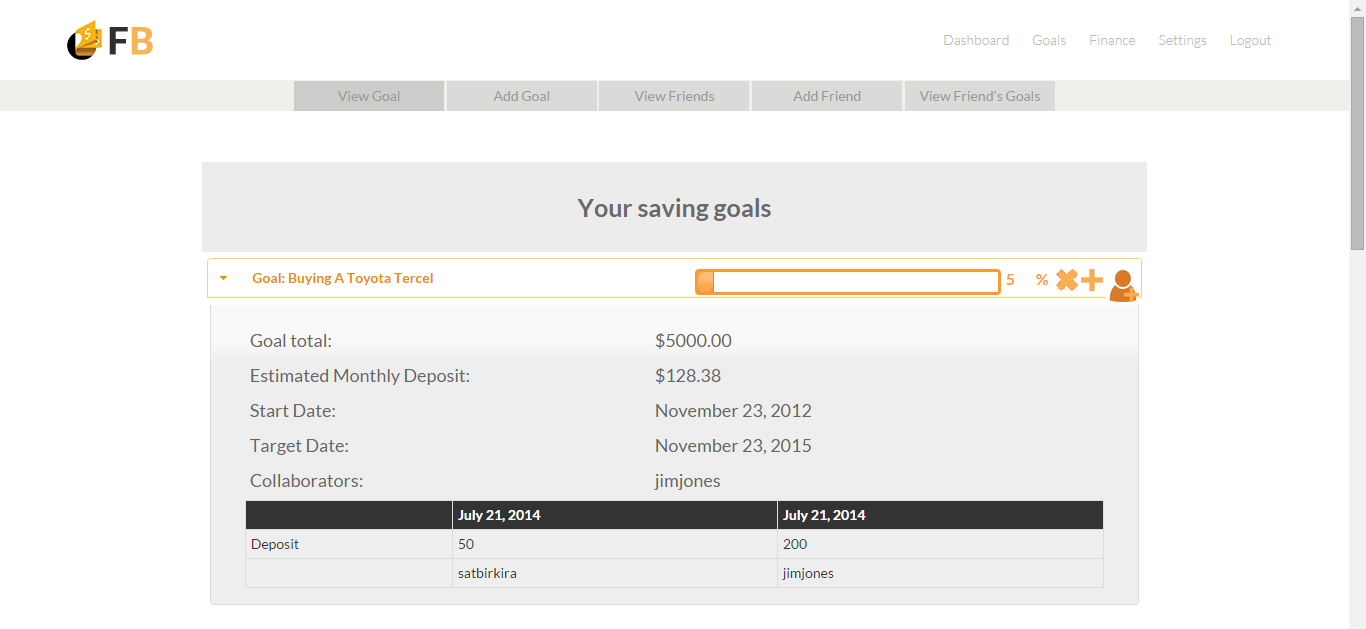
Collaborating with a friend
A user can collaborate with a friend on a financial goal by simply clicking on an ‘Add’ sign on the displayed goal and then both the friends can save and deposit money for the same goal and achieve that financial goal together.
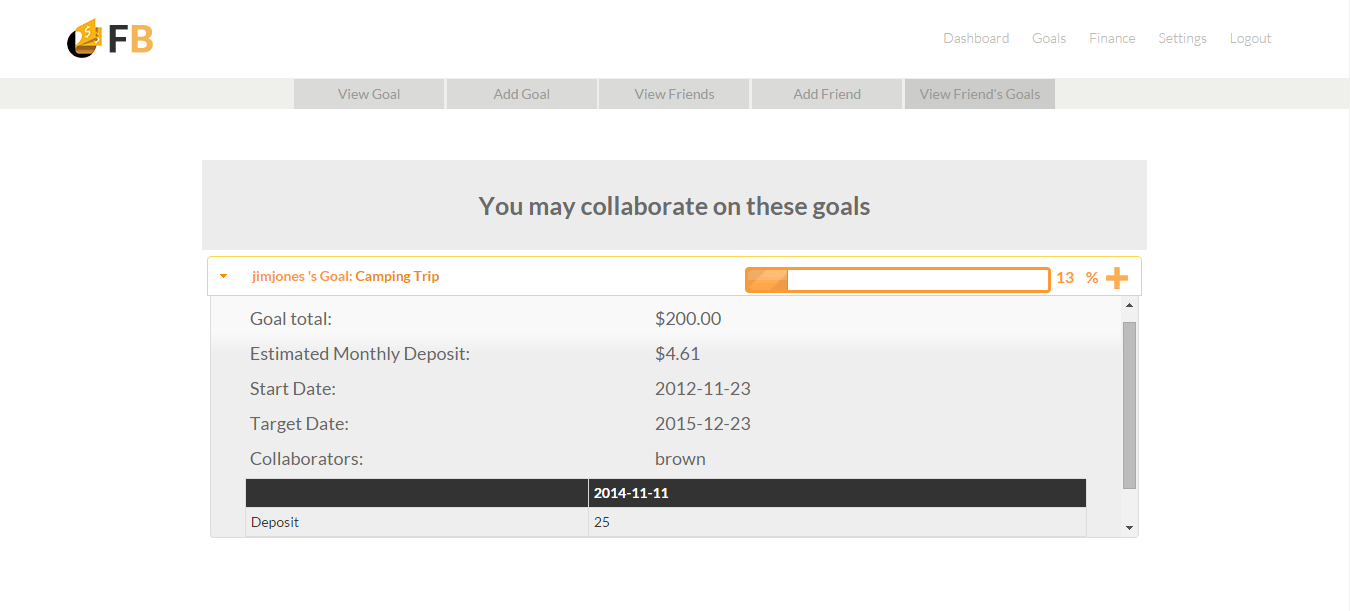
Settings
The Settings page allows the user to manage his profile and the the contents to be displayed on the Dashboard.
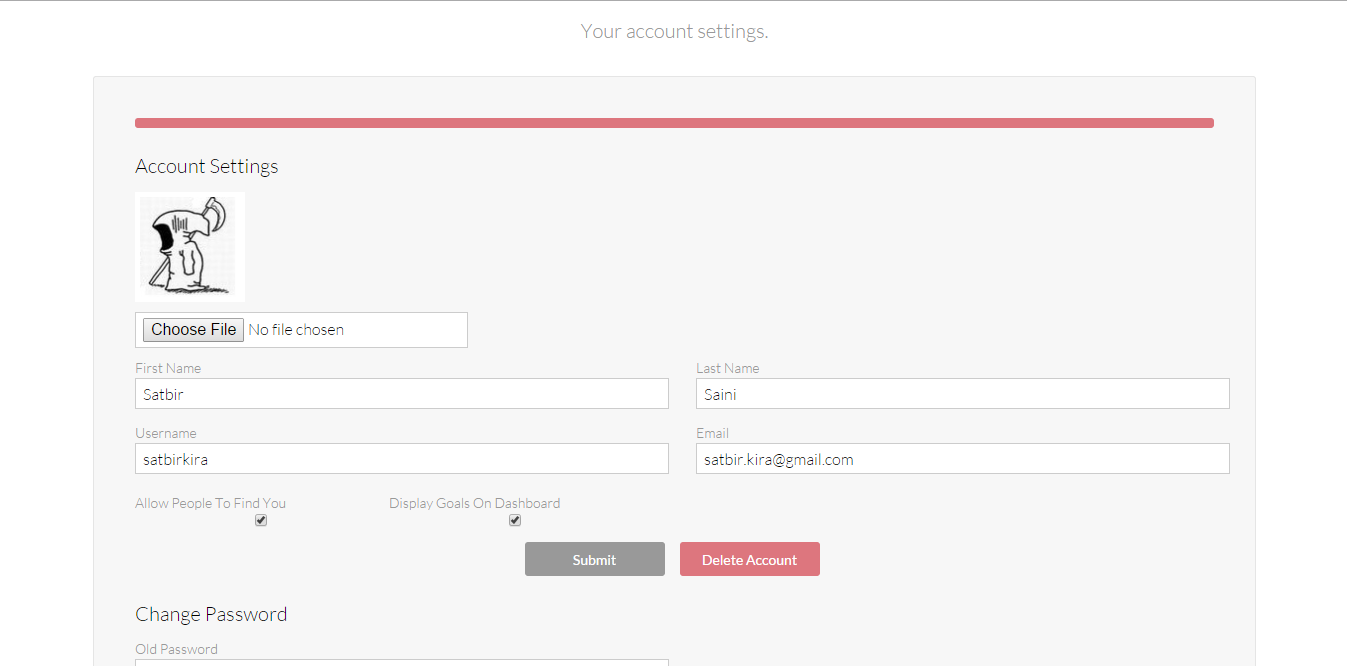
版权声明:
1、该文章(资料)来源于互联网公开信息,我方只是对该内容做点评,所分享的下载地址为原作者公开地址。2、网站不提供资料下载,如需下载请到原作者页面进行下载。
3、本站所有内容均由合作方或网友上传,本站不对文档的完整性、权威性及其观点立场正确性做任何保证或承诺!文档内容仅供研究参考学习用!
4、如文档内容存在违规,或者侵犯商业秘密、侵犯著作权等,请点击“违规举报”。


