基于 address-parse 通过 element-ui 实现的即开即用地址类组件库
组件效果 github gitee
Installnpm install element-address --save
使用
import ElementAddress from 'element-address';
import 'element-address/lib/index.css';
Vue.use(ElementAddress);
组件库依赖 element-ui 的
<el-dialog> <el-button> <el-form> <el-form-item> <el-row> <el-col> <el-input> <el-collapse> <el-collapse-item><el-radio-group> <el-radio> <el-cascader>
如按需加载,请确保以上组件已注册
ElAreaCascader 地址地区级联选择器
ElAddressForm 通用地址解析表单组件
ElAddressDialog 弹层地址解析表单组件 【建议直接使用ElementAddress.$dialog】
ElAreaDialog 地区选择器
ElementAddress.$dialog 弹出式地址解析编辑组件
地址地区级联选择器
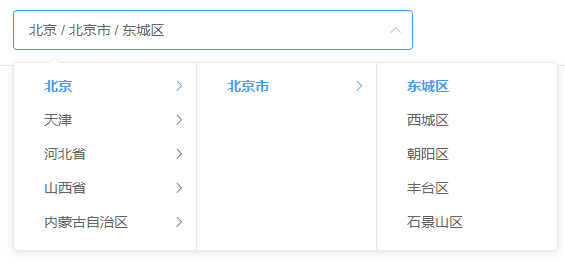
| 参数 | 说明 | 类型 | 可选值 | 默认值 |
|---|---|---|---|---|
| size | 表单尺寸 | String | medium / small / mini | -- |
| value / v-model | 绑定值 6位地区编码 | String / Number | -- | |
| clearable | 是否支持清空选项 | Boolean | -- | true |
| filterable | 是否可搜索选项 | Boolean | -- | true |
| radioHide | 是否隐藏el-cascader单选框 | Boolean | -- | true |
| placeholder | 输入框占位文本 | String | -- | -- |
| disabled | 是否禁用 | Boolean | -- | false |
| separator | 选项分隔符 | String | -- | 斜杠' / ' |
| props | 配置选项参见 | Object | -- | {"checkStrictly":true,"expandTrigger":"hover"} |
| 事件名称 | 说明 | 回调参数 |
|---|---|---|
| change | 当选中地区变化触发 | (code 地区地区编码, ary 选中地区数据列表 , codes 选中地区码表 ) |
带解析功能地址表单

| 参数 | 说明 | 类型 | 可选值 | 默认值 |
|---|---|---|---|---|
| size | 表单尺寸 | String | medium / small / mini | -- |
| label-width | 表单域标签的的宽度 | String | -- | 80px |
| labels | 标签文本配置项 | Object | -- | {"name":"姓名","mobile":"手机","phone":"电话","code":"地区","details":"地址","company":"单位","zip_code":"邮编","parse":"解 析"} |
| area-props | 地区级联组件配置项 | Object | -- | -- |
| placeholders | 占位文本配置项 | Object | -- | {"name":"","mobile":"","phone":"","details":"请输入详细地址","company":"","zip_code":"","code":"省 市 区","parse":"此处地址执行解析后会被智能识别"} |
| data | 绑定表单对象 | Object | -- | {"name":"","mobile":"","phone":"","code":"","details":"","company":"","zip_code":"","province":"","city":"","area":""} |
| rules | 表单验证对象 | Object | -- | -- |
| rules-mobile-either | 是否启用mobile跟phone二选一规则 | Boolean | -- | false |
| assigned-before | 表单解析值赋值回调 | Function | -- | -- |
| parse-select | 是否允许解析多结果选择 | Boolean | -- | true |
| 方法名 | 说明 | 参数 |
|---|---|---|
| validate | 对整个表单进行校验的方法 | Function(callback: Function(boolean, object)) |
| clearValidate | 移除表单项的校验结果 | Function(props: array |
| clear | 清空数据内容并移除表单项的校验结果 | Function() |
| 事件名称 | 说明 | 回调参数 |
|---|---|---|
| parse | 地址解析后触发 | (ary 解析结果列表 ) |
弹层地址表单组件
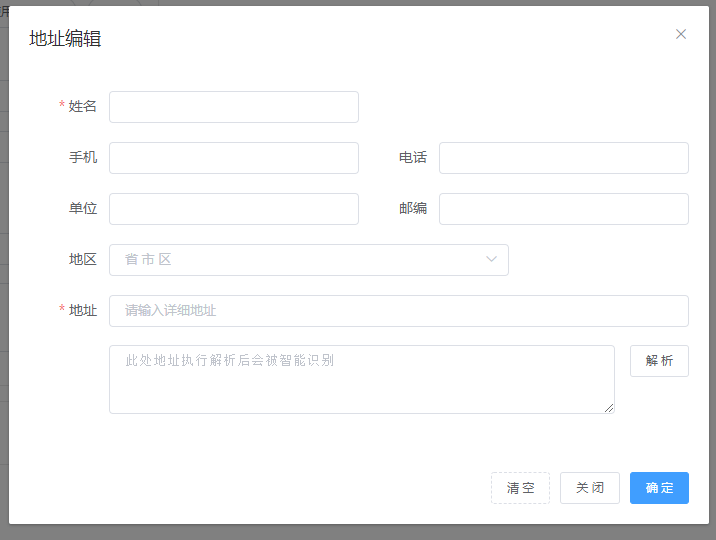
组件式调用使用唯一入口this.$refs.dialog.open(data, options)
与全局调用配置一致ElementAddress.$dialog(data, options)
表单对象
options支持所有ElAddressForm的Attributes
| 参数 | 说明 | 类型 | 可选值 | 默认值 |
|---|---|---|---|---|
| title | 弹层标题 | String | -- | '地址编辑' |
| cancelButtonText | 取消按钮文本 | String | -- | '取 消' |
| confirmButtonText | 确定按钮文本 | String | -- | '确 定' |
| resetButtonText | 清空按钮文本 | String | -- | '清 空' |
| resetButton | 是否显示清空按钮 | Boolean | -- | false |
| beforeResolve | 确认前回调 | Function | -- | (data, done) 需要触发done才正式关闭 done(false) 终止 |
| beforeClose | 关闭前回调 | Function | -- | (data, done) 需要触发done才正式关闭 |
| width | 弹层宽度 | String | -- | '700px' |
| closeOnClickModal | 是否点击遮罩关闭 | Boolean | -- | false |
| bindData | 是否直接绑定表单对象 | Boolean | -- | false |
| ####tips | ||||
可通过ElementAddress.$dialog.$vm访问到全局实例 |
地区选择器
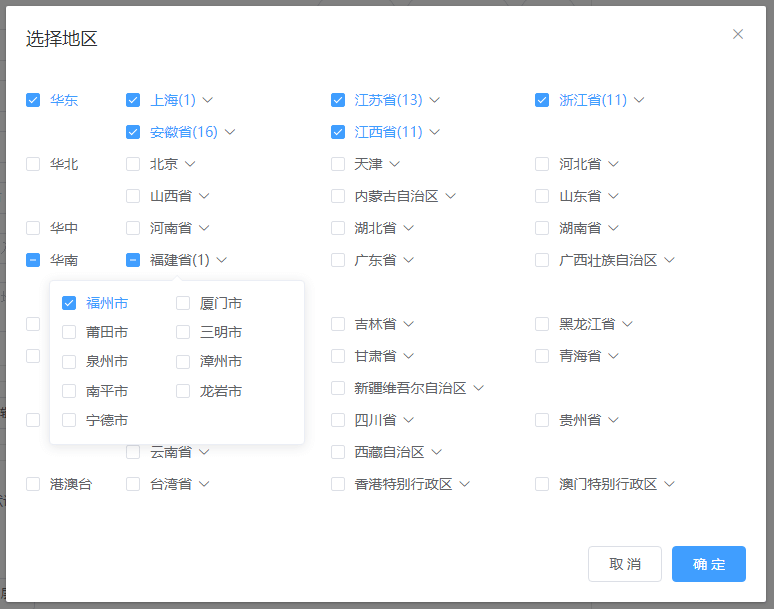
<el-area-dialog ref="area"/>
areaDialog() {
this.$refs.area.open(this.areaValue).then(res => {
this.areaValue = res;
});
},
可以通过配置项level设置等级,默认是2
this.$refs.area.open(this.areaValue, {level: 1})
1省 2市 3区县【暂无】
参数及结果是一个数组
[
{
code: '320000', // 选中的省份编码
children: [], // children是空数组表示当前省份全部选中 level: 2
},
{
code: '350000', // 选中的省份编码
children: [ // children非空,值是选中的城市编码 level: 2
{code: '350100'},
],
},
],
此组件需要引入样式文件
import 'element-address/lib/index.css';
你可以参考下面这个函数展示选择的结果
import {AREA} from 'element-address';
/**
* ElAreaDialog result to Label
* @return {string}
*/
function AreasLabel(areas, defaultLabel = '') {
const ary = [];
for (const province of areas) {
if (AREA.province_list[province.code]) {
if (!province.children || !province.children.length) {
ary.push(AREA.province_list[province.code]);
} else {
for (const city of province.children) {
if (AREA.city_list[city.code]) {
ary.push(AREA.city_list[city.code]);
}
}
}
}
}
return ary.length ? ary.join('、') : defaultLabel;
}
LICENSE
MIT
版权声明:
1、该文章(资料)来源于互联网公开信息,我方只是对该内容做点评,所分享的下载地址为原作者公开地址。2、网站不提供资料下载,如需下载请到原作者页面进行下载。

