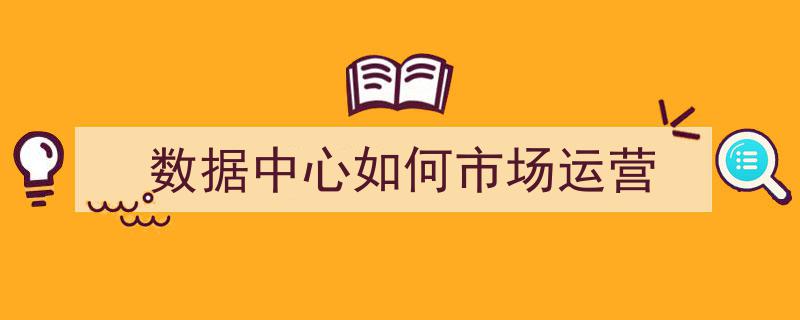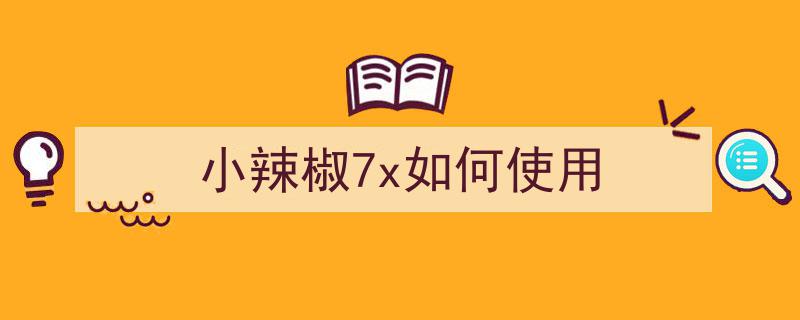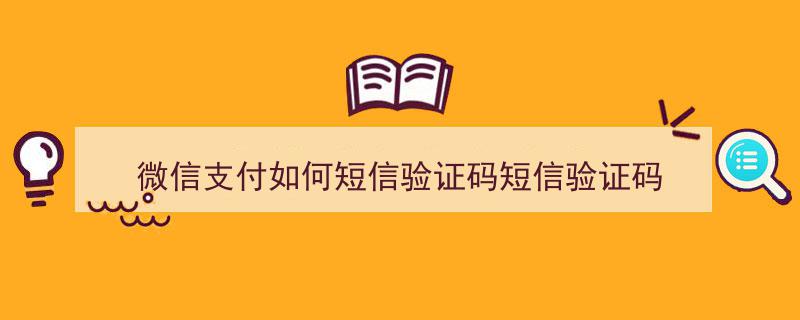
微信小程序验证码的实现通常分为以下几个步骤:
### 1. 后端验证码生成
首先,你需要在后端服务器上生成验证码。
#### 1.1 使用图形库生成图片验证码
可以使用如 `Pillow`、`Captcha` 等库来生成图片验证码。
```python
from captcha.image import ImageCaptcha
# 创建ImageCaptcha对象
image_captcha = ImageCaptcha()
# 生成验证码图片
code = 'ABCD'
image = image_captcha.generate_image(code)
# 保存图片
image.save('code.png')
```
#### 1.2 使用文字验证码
如果你只是需要简单的文字验证码,可以直接使用字符串。
```python
import random
# 生成验证码
code = ''.join(random.choices('0123456789ABCDEFGHIJKLMNOPQRSTUVWXYZabcdefghijklmnopqrstuvwxyz', k=6))
```
### 2. 将验证码发送到前端
通常,验证码会通过 HTTP 请求发送到前端。
```python
from flask import Flask, send_file
app = Flask(__name__)
@app.route('/get_code')
def get_code():
# 生成验证码
code = 'ABCD'
# 返回图片
return send_file('code.png', mimetype='image/png')
if __name__ == '__main__':
app.run()
```
### 3. 前端展示验证码
在微信小程序中,你可以
相关内容:
在微信小程序中实现验证码功能通常需要前后端协作,以下是关键步骤和示例代码:
一、前端实现(小程序端)
javascript// WXML<button bindtap="getCode" disabled="{{isCounting}}">{{countdownText}}</button>// JSPage({data: {isCounting: false,countdownText: '获取验证码'},
getCode() {const phone = this.data.phone; // 需先获取用户输入的手机号if (!/^1d{9}$/.test(phone)) {wx.showToast({ title: '手机号格式错误', icon: 'none' });return;}
this.setData({ isCounting: true });let seconds = 60;
// 发送请求wx.request({url: 'https://yourdomain.com/api/send-code',method: 'POST',data: { phone },success: (res) => {if (res.data.code === 200) {wx.showToast({ title: '验证码已发送' });}}});
// 倒计时const timer = setInterval(() => {seconds--;this.setData({countdownText: `${seconds}秒后重发`});
if (seconds <= 0) {clearInterval(timer);this.setData({isCounting: false,countdownText: '重新获取'});}}, 1000);}})
二、后端实现(示例Node.js)
javascriptconst express = require('express');const Redis = require('ioredis');const redis = new Redis();const router = express.Router();// 发送验证码接口router.post('/send-code', async (req, res) => {const { phone } = req.body;
// 频率限制(1分钟间隔)const lastSent = await redis.get(`sms_cooldown:${phone}`);if (lastSent && Date.now() - lastSent < 60000) {return res.json({ code: 400, msg: '操作过于频繁' });}
// 生成6位随机码const code = Math.floor(100000 + Math.random() * 900000);
// 存储验证码(5分钟有效)await redis.setex(`sms_code:${phone}`, 300, code);await redis.setex(`sms_cooldown:${phone}`, 60, Date.now());
// 调用短信服务(示例用伪代码)try {await sendSMS(phone, `您的验证码是:${code},5分钟内有效`);res.json({ code: 200, msg: '发送成功' });} catch (err) {console.error('短信发送失败', err);res.json({ code: 500, msg: '发送失败' });}});
// 验证码校验接口router.post('/verify-code', async (req, res) => {const { phone, code } = req.body;const storedCode = await redis.get(`sms_code:${phone}`);
if (!storedCode || storedCode !== code.toString()) {return res.json({ code: 400, msg: '验证码错误或已过期' });}
// 验证通过后删除缓存await redis.del(`sms_code:${phone}`);res.json({ code: 200, msg: '验证成功' });});
三、关键注意事项
- 安全防护:
- 短信服务选择:
- 用户体验优化:
- 微信规范要求:
建议优先考虑使用微信官方提供的手机号快速验证组件,通过<button open-type="getPhoneNumber">获取加密数据后到后端解密,可免去手动输入手机号的步骤,同时更符合平台规范。

 微信扫一扫打赏
微信扫一扫打赏
 支付宝扫一扫打赏
支付宝扫一扫打赏