Okay, let's break down what "华为SSL VPN远程登录免弹警告窗" means and discuss the implications.
"What it Means:"
"华为SSL VPN远程登录免弹警告窗" refers to a configuration or a setting within a Huawei SSL VPN solution (like the VPN client software installed on a user's computer or potentially settings on a VPN gateway/firewall) that prevents the standard security warning pop-up window from appearing when a user initiates a VPN connection.
"华为 (Huawei):" The vendor of the networking equipment and software.
"SSL VPN:" Secure Sockets Layer Virtual Private Network. This is a common technology for creating secure connections over the internet.
"远程登录 (Remote Login):" Connecting to a private network (like a company's internal network) from a remote location (e.g., home, while traveling).
"免弹警告窗 (Bian Tan Jing Gao Chuang - Avoid Pop-up Warning Window):" Excluding or suppressing the on-screen alert that usually asks the user to confirm the connection, verify the server's identity (like a certificate), or acknowledge security details before establishing the VPN tunnel.
"Why This Feature Might Be Requested or Enabled:"
1. "User Convenience:" Users find the pop-up windows annoying, interrupting their workflow. Bypassing them saves time and reduces perceived friction.
2. "Automation:" In some scenarios (e.g., automated scripts, specific
相关内容:
概要说明
当前在企业中大量使用SSL VPN解决方案,员工与公司内部系统的互联更加便利,近期疫情加剧,某企业全员居家办公,SSL VPN访问增加,但是出现了一个恼人的提示符,解决问题后记录如下,期间参考了华为的技术文档,推荐使用xca解决方案,但此方案属于自签名方案的一种,管理员还需维护很多的用户证书,另外xca软件在制作用户证书的一个环节有问题,无法选择私钥,其实用性不强,还增加了一个软件和并不可靠的自签名方式,但以下提到的方式在华为的官网文档中没有出现过,特此说明。
- 这篇文档适用于华为的大部分SSL VPN的系统,包括USG和SVN系统。
- 华为原有的Seco client已经不再维护,Seco client已经在官网下载不到了,现在使用与联软共同开发的uniVPN,使用方式大致一致,只是界面不太相同
- 最优的解决方案是由权威证书机构购买SSL证书(需要采购费用)
- 还有一个更为简单的解决方案写在最后,但不推荐。
现象描述
用户使用SecoClient/uniVPN通过SSL VPN隧道登录SSL VPN虚拟网关时,系统弹出如下提示:
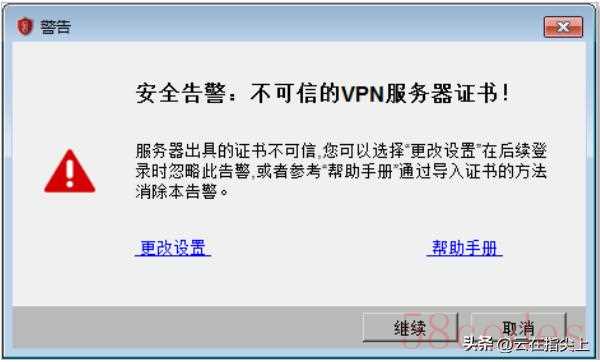
安全警告,不可信的VPN服务器证书
原因
设备中用户SSL VPN的证书是自签名,不补客户端软件所信任
解决方案、步骤
- 为防火墙 SSL VPN设置一个公网域名 比如sslvpn.example.com
- 去证书服务商购买SSL加密证书,比如去阿里云,后面附了一些可参考的图
- 把买好的证书下载回来,建议带私钥的pfx格式,注意这里会有一个打开文件的密码
- 打开SSL VPN的管理界面,按照箭头的方向点按钮,选中上传后,点选上传上来的证书就算完成

步骤2 SSL 证书购买路径

步骤2 需要填写一些信息
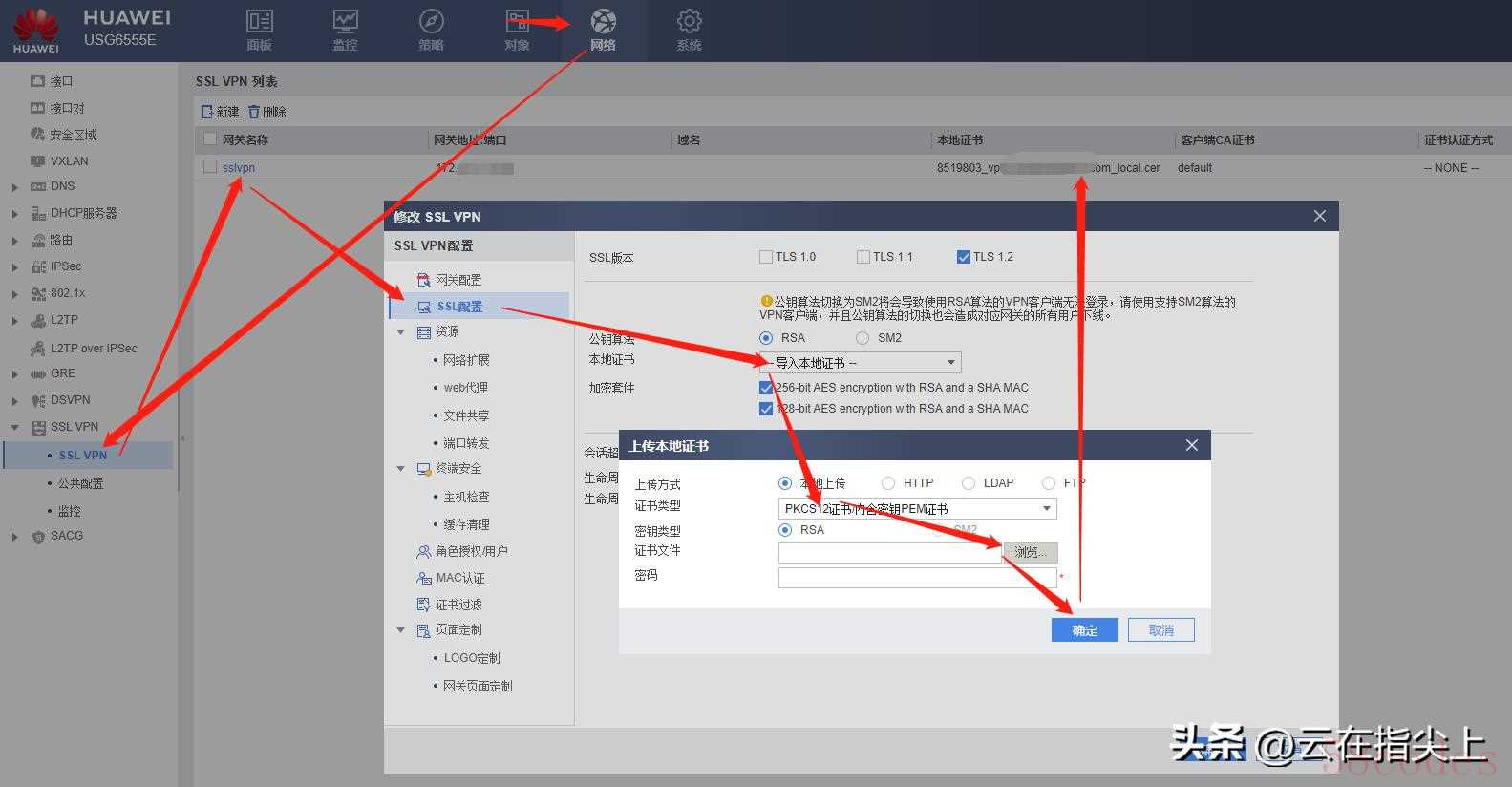
步骤4 按箭头操作
总结
- 上面这个方案的优点是客户端不需要制作和管理证书,只要管好SSL VPN网关的证书就可以
- 安全性好,自签名的证书在安全方面还是有隐患的
- 如果用户规模很小,可以采用在client端改配置的方法如下图,这其实才是最简单的方法,但这个法子与我的耿直不阿不相称。
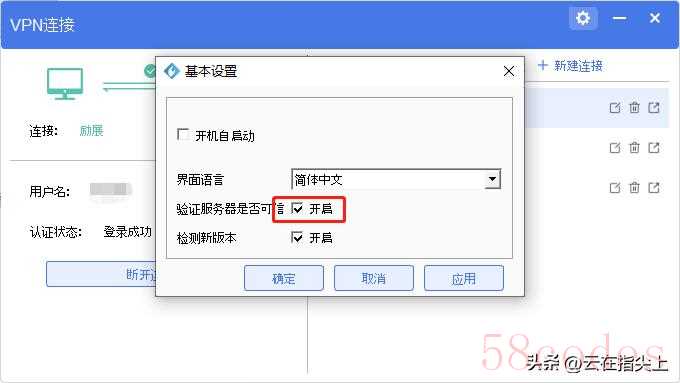
最简单方式不弹窗
特别说明:上面的问题也许只是个小问题,我之所以记下来是怕我哪一天会想不起来我今天怎么样的努力程度。

 微信扫一扫打赏
微信扫一扫打赏
 支付宝扫一扫打赏
支付宝扫一扫打赏
