今天练习的主题是用Vue实现列表的展开与隐藏功能
会分为两个範例让大家做演练
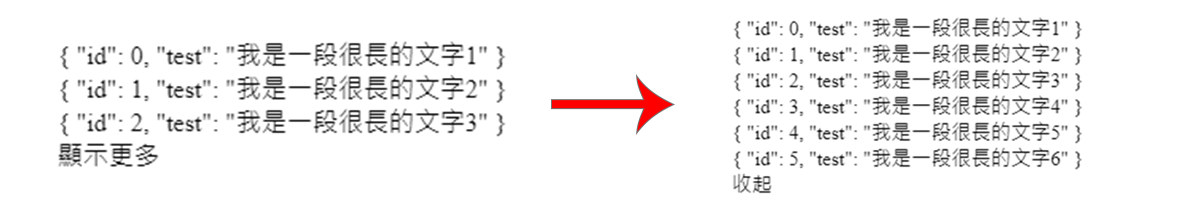
範例一
先将isShow默认为false
接着在function内判断当前的列表是否为false,是的话则往下执行内容
由于我想要动态操作功能,另外又写了一层判断式
判断当前列表的长度有没有大于三笔,有的话往下执行,下方有列for迴圈与forEach的写法,喜欢用哪种都行
若没有的话则接将列表指向testList
<template> <div> <div v-for='(item, index) in testList' :key="index">{{ item }}</div> <div @click='isShow = !isShow'>{{ textSwitch }}</div> </div></template><script>export default { data () { return { dataList: [ { id: 0, test: '我是一段很长的文字1' }, { id: 1, test: '我是一段很长的文字2' }, { id: 2, test: '我是一段很长的文字3' }, { id: 3, test: '我是一段很长的文字4' }, { id: 4, test: '我是一段很长的文字5' }, { id: 5, test: '我是一段很长的文字6' } ], isShow: false } }, computed: { testList () { if (this.isShow === false) { let testList = [] if (this.dataList.length > 3) { this.dataList.forEach((item, index) => { if (index < 3) { testList.push(item) } }) // for (var i = 0; i < 3; i++) { // testList.push(this.dataList[i]) // console.log(testList) // } } else { testList = this.dataList } return testList } else { return this.dataList } }, textSwitch () { if (this.isShow === false) { return '显示更多' } else { return '收起' } } }}</script>範例二
若今天想要单独展开列表的话该如何去实现呢?!
大家心中会有一个小疑问,limit: -1,是什么意思?
这是因为index从0开始,因此-1代表没有东西
举例:展开id:2的列表,这时limit = 2,欲将id:2的列表给关闭,这时limit则会变回-1
不晓得这样解是大家有没有懂~
附上CodePen给大家试试
<div id="app"> <ul class="mtree" v-for="(item, index) in dataList" :key="index" @click="clickItem(index)"> <li class="tree-node"> <h1>{{item.title}}</h1> <p v-show="index === limit">{{item.test}}</p> </li> </ul> </div> const app = new Vue({ el: '#app', data: { dataList: [ { id: 0, title: '我是标题1', test: '我是内文1' }, { id: 1, title: '我是标题2', test: '我是内文2' }, { id: 2, title: '我是标题3', test: '我是内文3' }, { id: 3, title: '我是标题4', test: '我是内文4' }, { id: 4, title: '我是标题5', test: '我是内文5' } ], limit: -1 }, methods: { clickItem(index) { if (index === this.limit) { this.limit = -1 } else { this.limit = index } } }})
 微信扫一扫打赏
微信扫一扫打赏
 支付宝扫一扫打赏
支付宝扫一扫打赏


